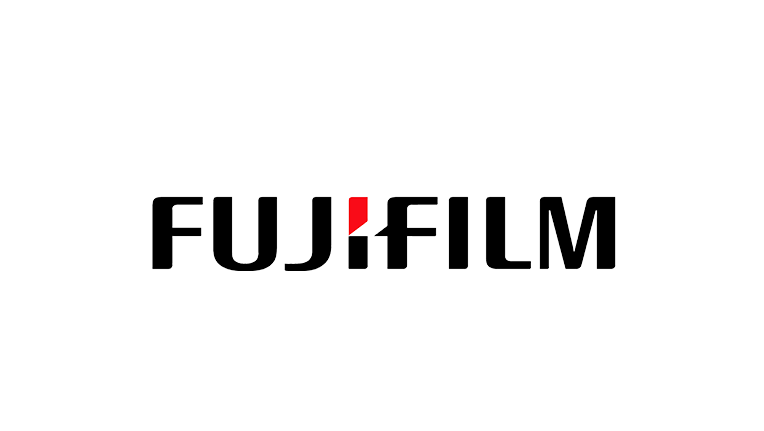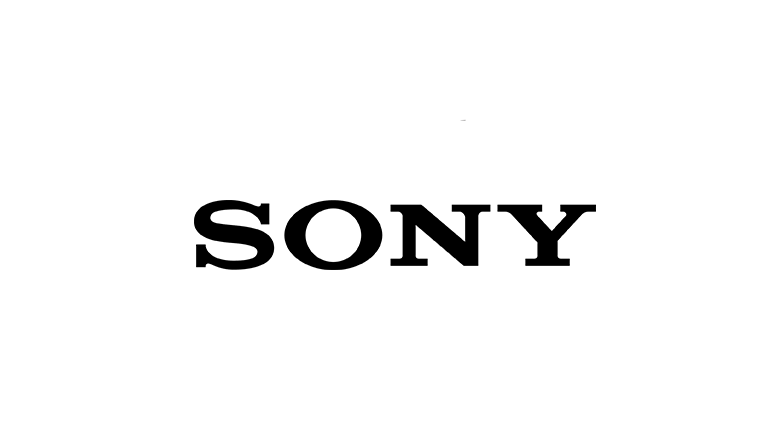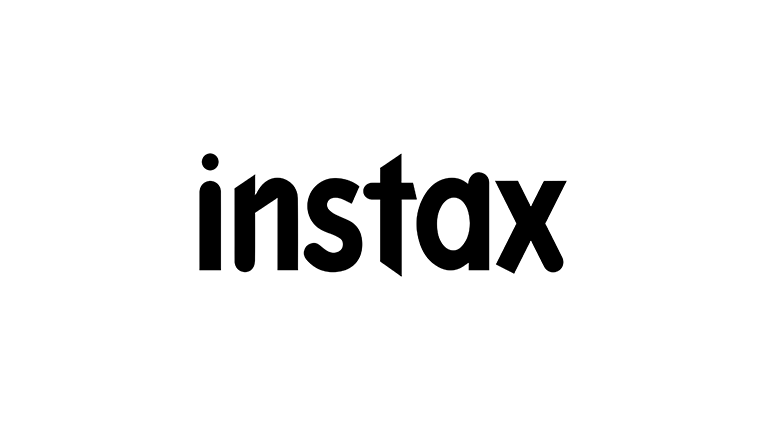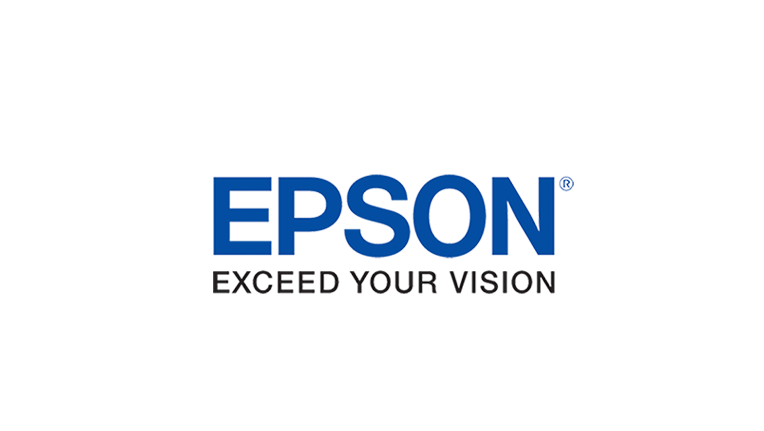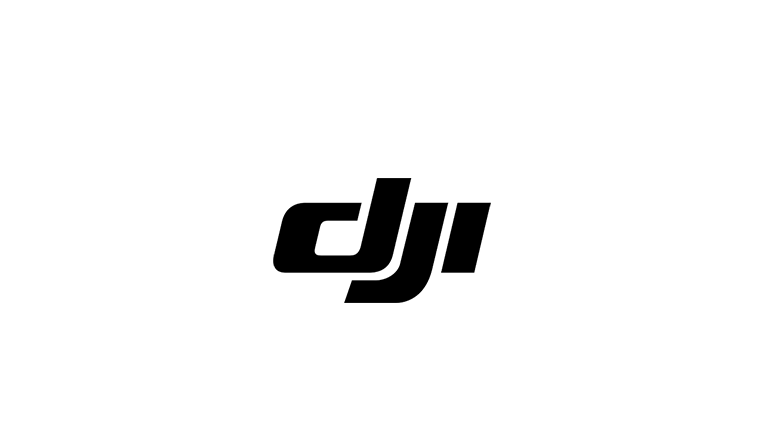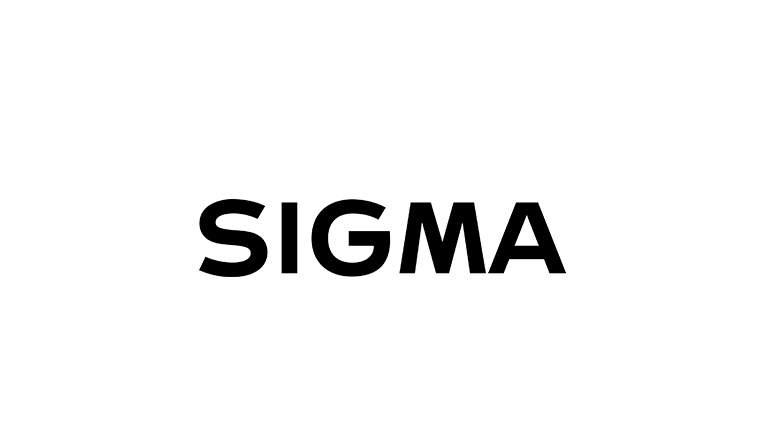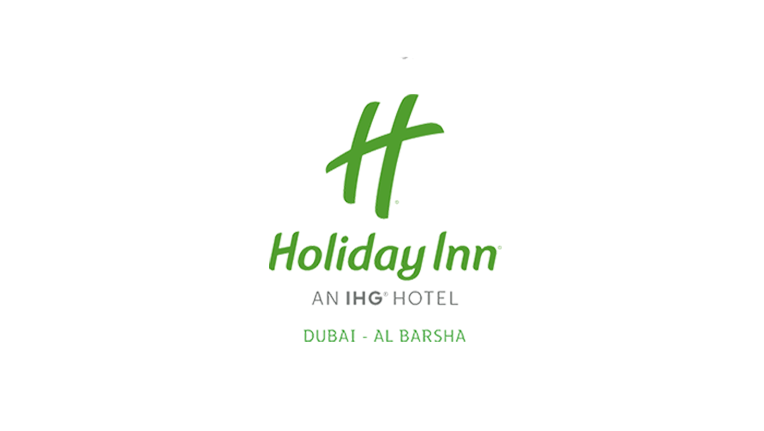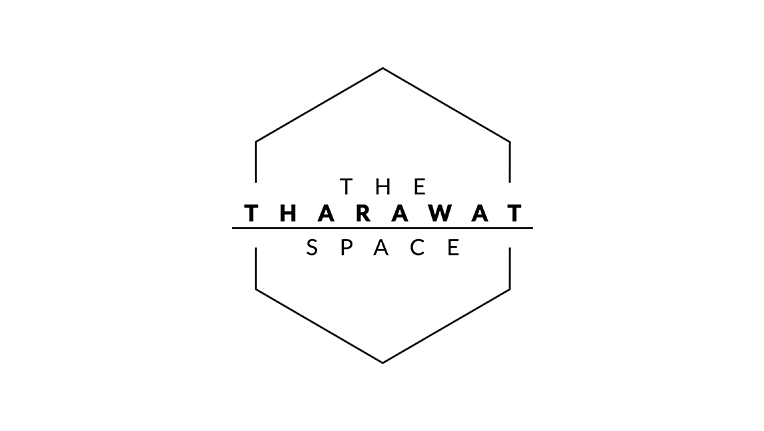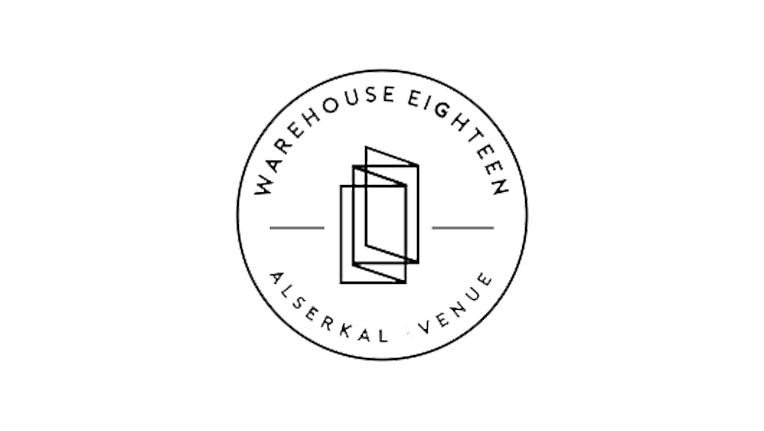Editorial Concepts
Level: Lighting - Intermediate
In his Editorial Concepts workshop, Nick Fancher will show you how to take the lighting skills taught in his Studio Anywhere and Chroma workshops and implement them into your very own shoot concept. This interactive workshop will have you working as a team, with whom you will learn how to merge your creative concepts to devise a solid editorial plan. You’ll be faced with an undisclosed location where you’ll need to problem solve, experiment and think outside of the box to make your plan work!
In this one-day workshop you will learn the following:
- Researching your subject and client
- Putting together mood boards
- Assembling a creative team
- Working with models
- Culling images and making final selections
- Retouching, and color grading your images
You are a confident user of all the manual shooting modes on your camera for exposure control.
You are familiar with simple lighting set ups and have had some hands on time with lighting equipment. You understand and can set up the different triggering systems.
You are aiming to be introduced to some new ideas and techniques to experiment with different creative outcomes.
Attendees of Nick Fancher’s ‘Studio Anywhere’ and ‘Chroma: Studio in Color’ will benefit most from this workshop.
To take part in this workshop, you must have a good understanding of the Adobe Lightroom Classic CC interface and basic tools, as the instructor will not be able to give you personal attention if you are not at the right level for this class. If you'd like to catch up on this knowledge, please consider taking GPP’s regular workshop Adobe Lightroom Level 1 or equivalent. A 10% discount on Adobe Lightroom Level 1 is available for those who book this workshop - please contact us to avail of this offer once you’ve made your booking.
who should attend
You are a confident user of all the manual shooting modes on your camera for exposure control.
You are familiar with simple lighting set ups and have had some hands on time with lighting equipment. You understand and can set up the different triggering systems.
You are aiming to be introduced to some new ideas and techniques to experiment with different creative outcomes.
Attendees of Nick Fancher’s ‘Studio Anywhere’ and ‘Chroma: Studio in Color’ will benefit most from this workshop.
To take part in this workshop, you must have a good understanding of the Adobe Lightroom Classic CC interface and basic tools, as the instructor will not be able to give you personal attention if you are not at the right level for this class. If you'd like to catch up on this knowledge, please consider taking GPP’s regular workshop Adobe Lightroom Level 1 or equivalent. A 10% discount on Adobe Lightroom Level 1 is available for those who book this workshop - please contact us to avail of this offer once you’ve made your booking.
* A camera with fully charged batteries
* Lens that hits any focal length in the range of 50-105mm
* SD/CF card (8 GB or larger recommended)
* Lights and light modifiers will be provided. However, bring any of your own modifiers that you may want to use.
* Your laptop with a copy of Lightroom. Adobe Lightroom is now part of Adobe’s Creative Cloud plan. You can sign up here for the Creative Cloud - Photographer Plan at US$9.99 per month, or you can utilize Adobe’s free 7-day trial, which can be downloaded here. You must install Lightroom Classic CC (NOT Lightroom CC) on your laptop and check that Lightroom is working correctly prior to attending the workshop.
What you should bring
* A camera with fully charged batteries
* Lens that hits any focal length in the range of 50-105mm
* SD/CF card (8 GB or larger recommended)
* Lights and light modifiers will be provided. However, bring any of your own modifiers that you may want to use.
* Your laptop with a copy of Lightroom. Adobe Lightroom is now part of Adobe’s Creative Cloud plan. You can sign up here for the Creative Cloud - Photographer Plan at US$9.99 per month, or you can utilize Adobe’s free 7-day trial, which can be downloaded here. You must install Lightroom Classic CC (NOT Lightroom CC) on your laptop and check that Lightroom is working correctly prior to attending the workshop.
About the Instructor
Nick Fancher
Nick Fancher is a photographer, author, and educator, who specializes in the use of minimal gear in unconventional locations. Though his work ranges wide from commercial and product photography to fine art portraiture and photojournalism, his passion lies in dramatic light and bold color use. He graduated from Ohio State University with a bachelor\'s in fine art photography in 2005.
He currently lives in Columbus, Ohio with his wife and two kids.
Saturday, February 9
10:00 AM -
6:00 PM
Includes UAE VAT 5%
Cost: AED 1350
Workshop Location
- You can cancel and/or exchange your GPP Photo Week 2019 workshop until January 4, 2019. No refunds or exchanges after January 4, 2019.
- If you cancel your workshop before January 4, 2019, you get back 70% of the workshop value.
- If you want to exchange your workshop for a different one, it must be of the same or higher value, providing that you pay the difference for a more expensive workshop.