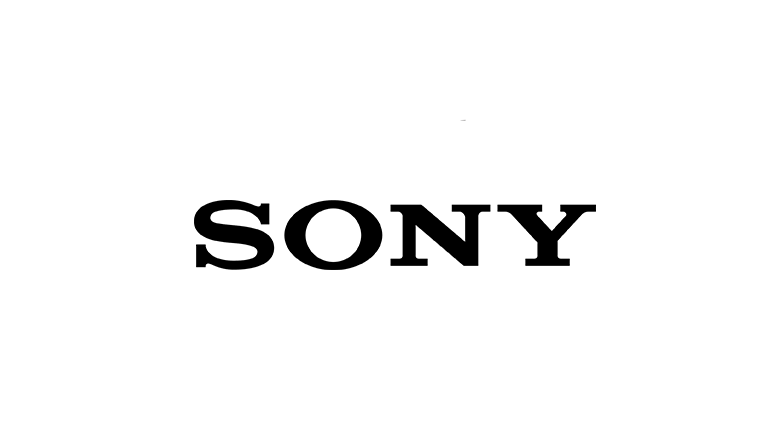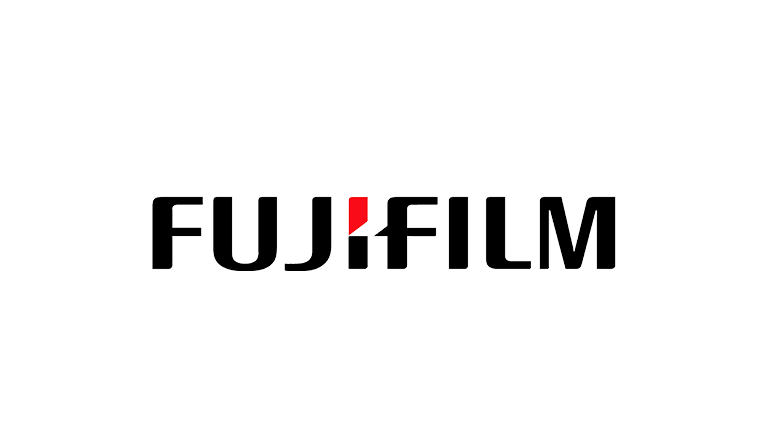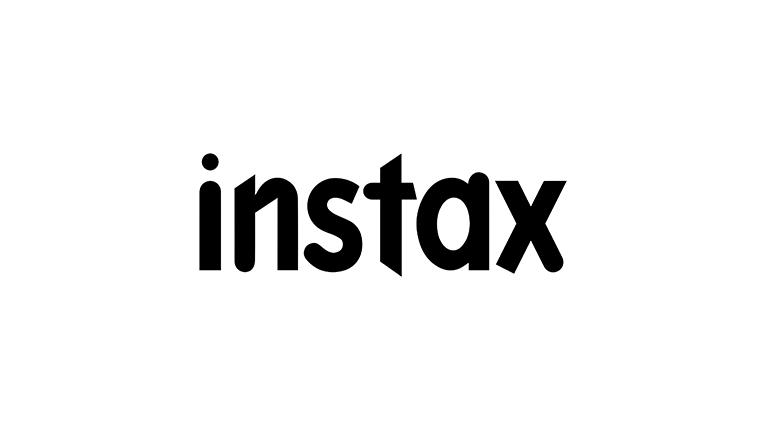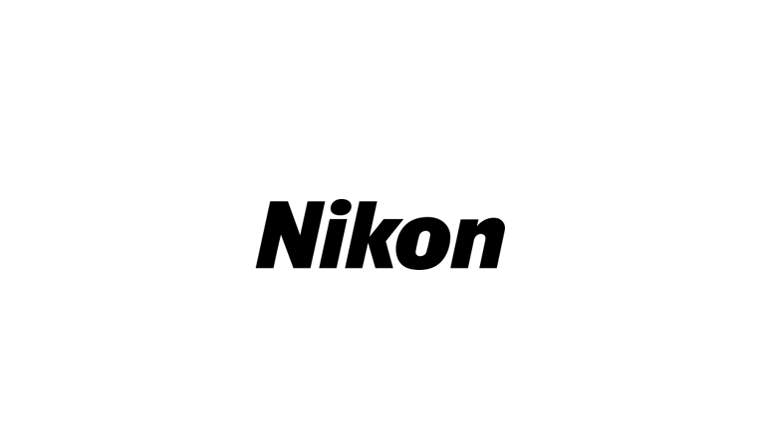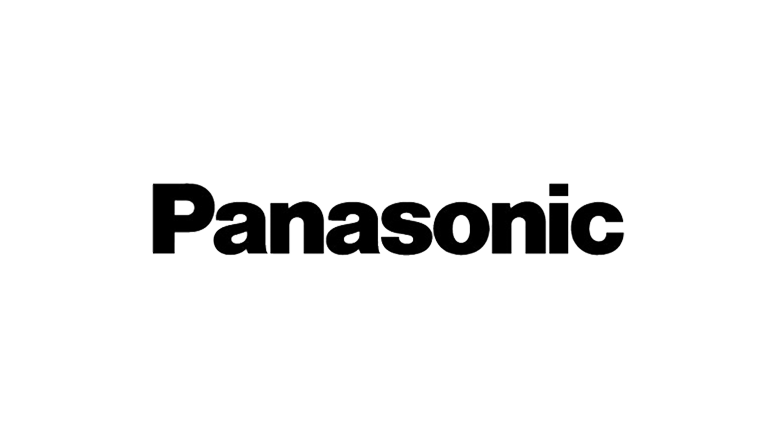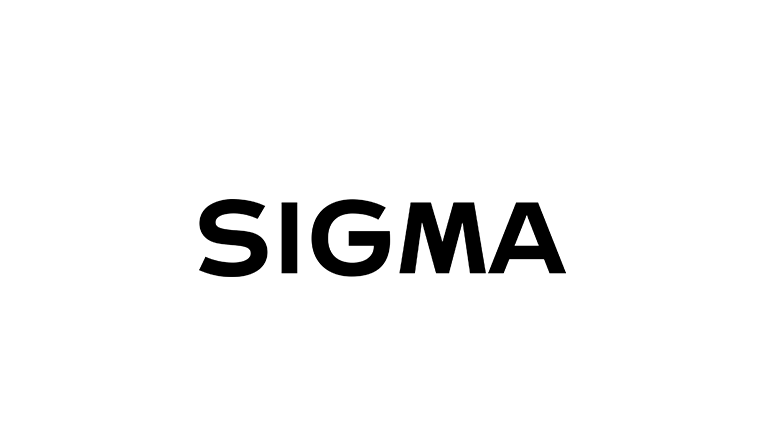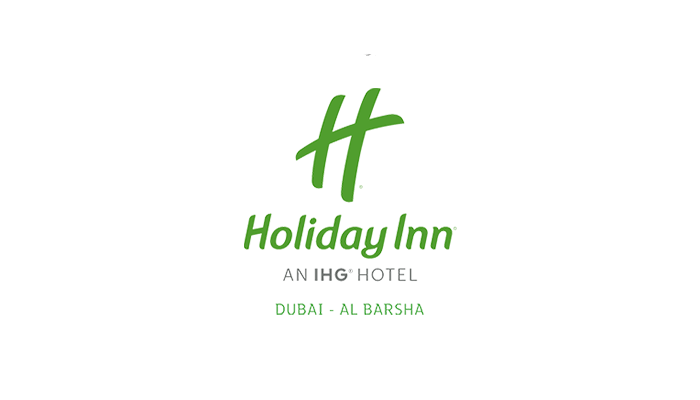Landscape Photography Editing in Lightroom and Photoshop
Level: Processing - Confident Beginner
You are currently at least at the level of shooting in Aperture or Shutter priority modes and can use the basic features on your camera confidently to create a correct exposure.
You have a basic understanding of the entry-level image adjustment features of this software and can apply simple enhancements to your work.
You are looking to consolidate your understanding, increase your repertoire of tools and learn some more creative techniques.
To take part in this workshop, you also need to have a good understanding of Photoshop basic tools and Lightroom interface, as the instructor will not be able to give you personal attention if you are not at the right level for this class. If you'd like to catch up on this knowledge, please consider taking GPP’s regular workshop Introduction to Adobe Photoshop and Adobe Lightroom Level 1.
A 10% discount on these regular GPP classes is available for those who book this workshop - please contact us to avail of this offer once you’ve made your booking.
who should attend
You are currently at least at the level of shooting in Aperture or Shutter priority modes and can use the basic features on your camera confidently to create a correct exposure.
You have a basic understanding of the entry-level image adjustment features of this software and can apply simple enhancements to your work.
You are looking to consolidate your understanding, increase your repertoire of tools and learn some more creative techniques.
To take part in this workshop, you also need to have a good understanding of Photoshop basic tools and Lightroom interface, as the instructor will not be able to give you personal attention if you are not at the right level for this class. If you'd like to catch up on this knowledge, please consider taking GPP’s regular workshop Introduction to Adobe Photoshop and Adobe Lightroom Level 1.
A 10% discount on these regular GPP classes is available for those who book this workshop - please contact us to avail of this offer once you’ve made your booking.
What you should bring
* A copy of Photoshop CS3 or above (If you don't own a copy, you can download a 7 day trial from Adobe here just before the workshop) and Lightroom (download the trial here). Please make sure you don't download the trials too early.
About the Instructor
RC Concepcion
RC Concepcion is the author of the bestselling book How to Get Your Photography on the Web and The HDR Book – Unlocking the Pros' Hottest Post-Processing Techniques. RC is an education and curriculum developer for the National Association of Photoshop Professionals, and one of the Photoshop Guys. An award-winning photographer and Adobe Certified Instructor in Photoshop, Illustrator and Lightroom, RC has over 14 years in the tech industry, designing sites and training thousands in Adobe technologies. RC has held training seminars and workshops in the US, Europe and Latin America.
Wednesday, February 7
12:00 PM -
3:00 PM
Includes UAE VAT 5%
Cost $65
Workshop Location
Cancellation & Exchange Policy
- You can cancel and/or exchange your GPP Photo Week 2018 workshop until January 7, 2018. No refunds or exchanges after January 7, 2018.
- If you cancel your workshop before January 7, 2018, you get back 70% of the workshop value.
- If you want to exchange your workshop for a different one, it must be of the same or higher value, providing that you pay the difference for a more expensive workshop.