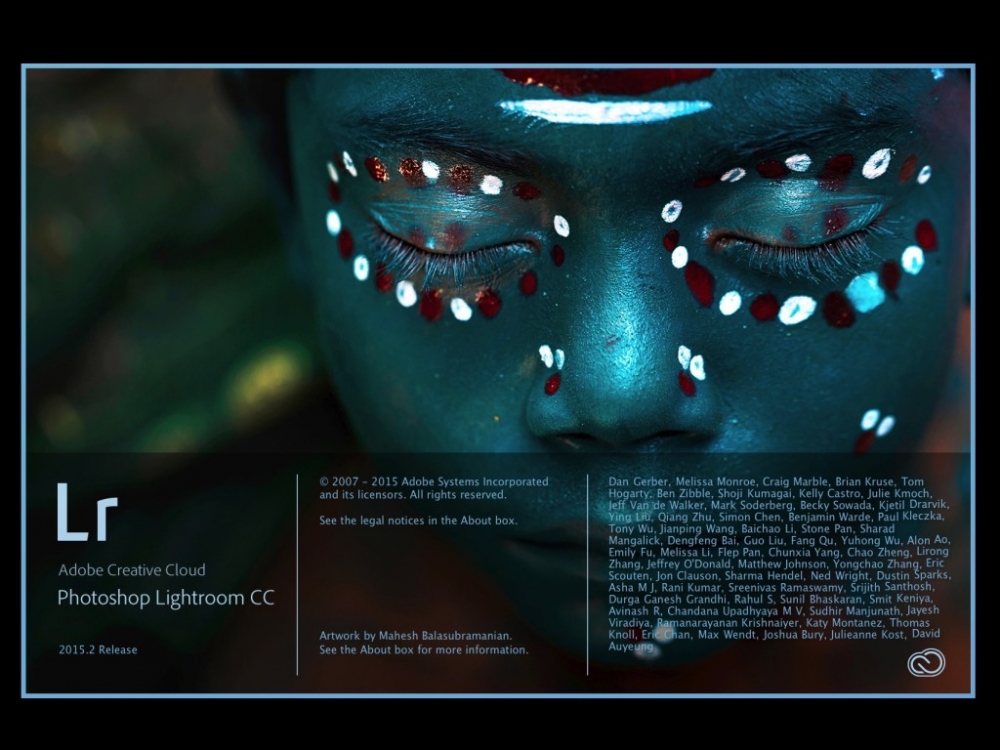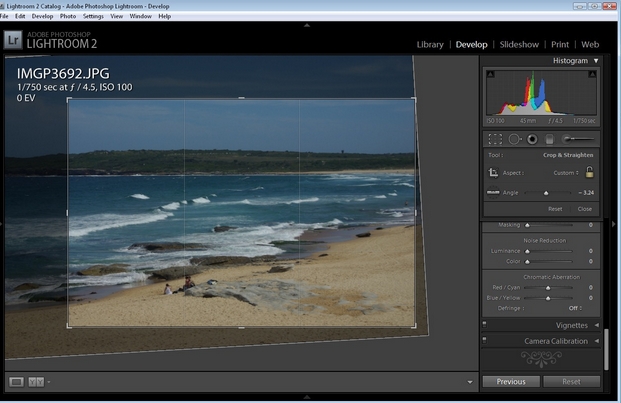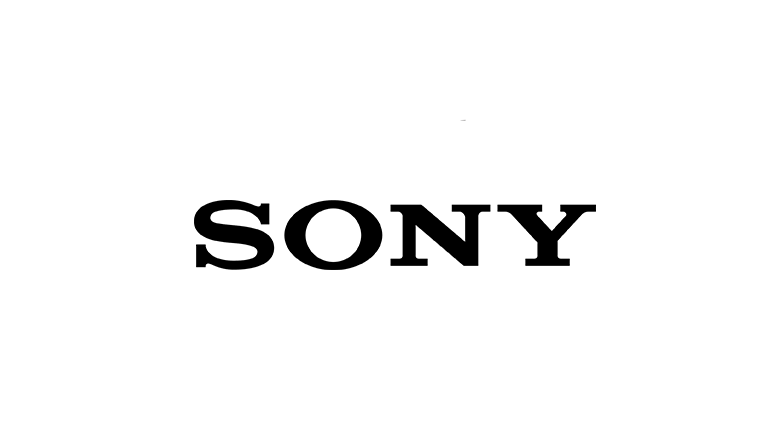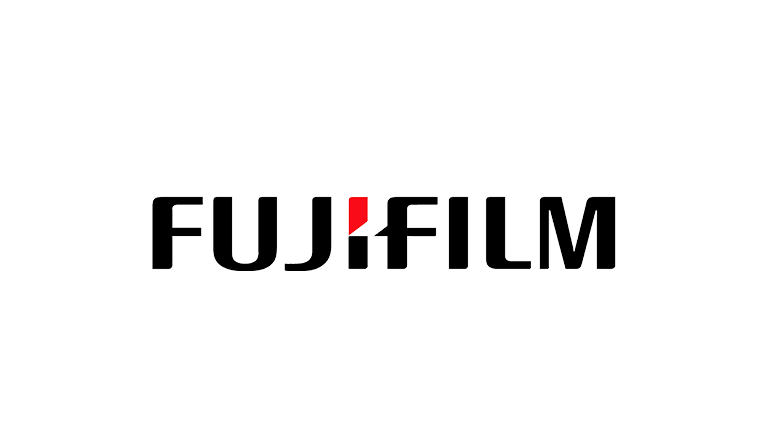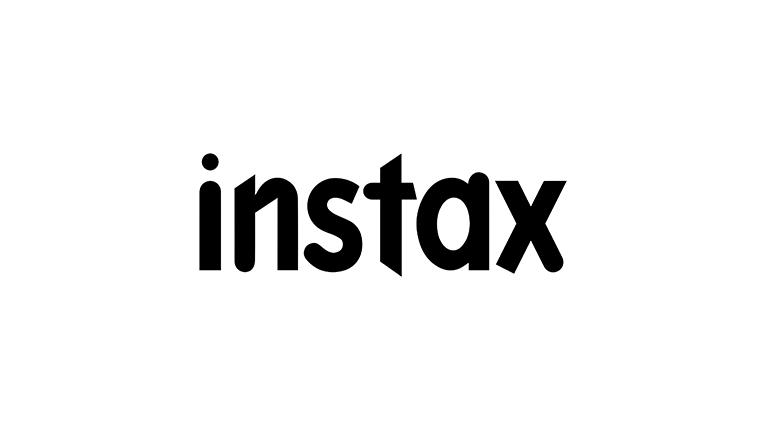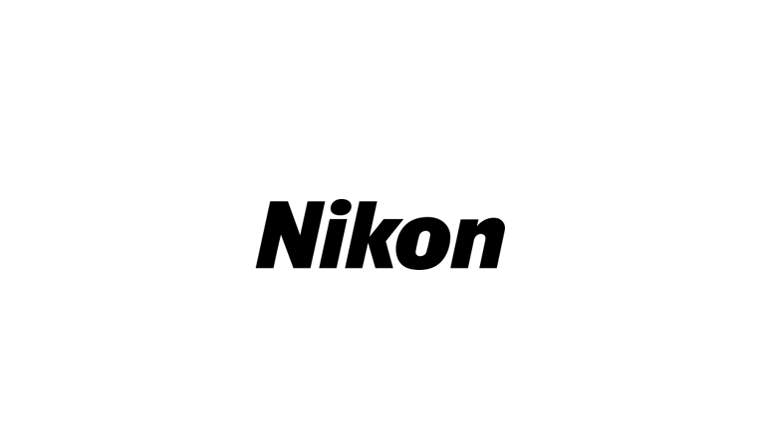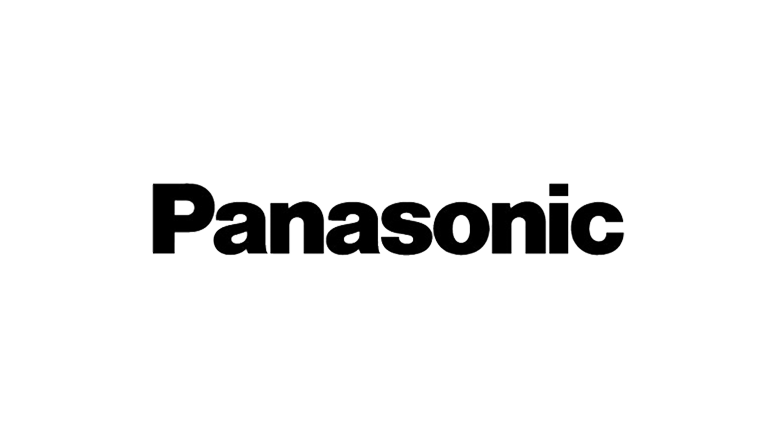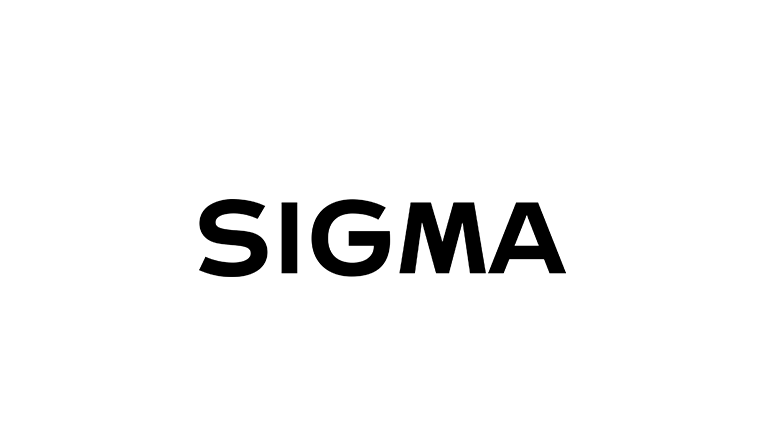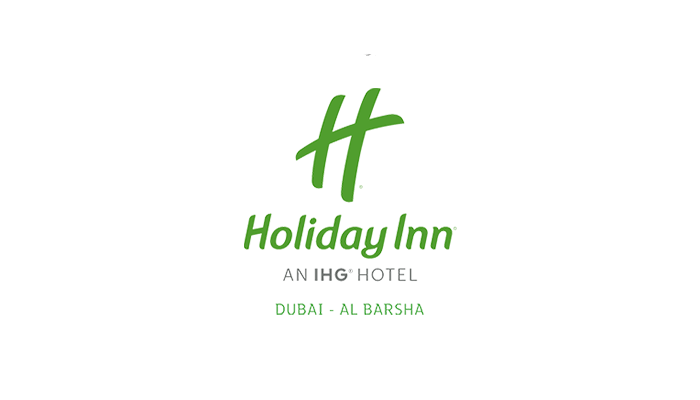The Complete Lightroom Workshop
Level: Processing - Confident Beginner
In this hands-on workshop, you will learn Lightroom from start to finish with Adobe Lightroom Expert, RC Concepcion. From the best strategies to import and organize your pictures, to getting the very best out of your work in the develop module. You will also learn how to take your images into a final print, book, or share them online. This workshop will cover how to best leverage the new Lightroom CC, Lightroom Mobile, and which program will work best for you.
-
The Differences Between Lightroom Versions
-
Setting up your Lightroom Catalog Correctly
-
Importing your Images and Getting them Organized on your computer.
-
Understanding Collections and Collection Sets
-
Working quickly in the Develop Module
-
Next Level Develop Module tricks
-
Round Trip Editing from Lightroom to Photoshop
-
Creating a Slideshow of Images
-
Creating a PDF Book of Images
-
Sharing your Images Online
-
Using Lightroom Mobile with Lightroom Classic
-
Using Lightroom CC
Students will be required to bring a laptop with a copy of Lightroom Classic, as well as a memory card of images for importing. At the end of the course, RC will provide a free 4-hour video series to make sure that you keep the skills that you learned during the workshop.
You are currently at least at the level of shooting in Aperture or Shutter priority modes and can use the basic features on your camera confidently to create a correct exposure.
You have a basic understanding of the entry-level image adjustment features of this software and can apply simple enhancements to your work.
You are looking to consolidate your understanding, increase your repertoire of tools and learn some more creative techniques.
who should attend
You are currently at least at the level of shooting in Aperture or Shutter priority modes and can use the basic features on your camera confidently to create a correct exposure.
You have a basic understanding of the entry-level image adjustment features of this software and can apply simple enhancements to your work.
You are looking to consolidate your understanding, increase your repertoire of tools and learn some more creative techniques.
* Notepad and pen or any device to take notes with
* Your laptop with a copy of Lightroom (If you don't own a copy, you can download a 7 day trial from Adobe here just before the workshop). Please make sure you don't download the trials too early.
* 5/6 images from your portfolio that you would like to work on
What you should bring
* Notepad and pen or any device to take notes with
* Your laptop with a copy of Lightroom (If you don't own a copy, you can download a 7 day trial from Adobe here just before the workshop). Please make sure you don't download the trials too early.
* 5/6 images from your portfolio that you would like to work on
About the Instructor
RC Concepcion
RC Concepcion is the author of the bestselling book How to Get Your Photography on the Web and The HDR Book – Unlocking the Pros' Hottest Post-Processing Techniques. RC is an education and curriculum developer for the National Association of Photoshop Professionals, and one of the Photoshop Guys. An award-winning photographer and Adobe Certified Instructor in Photoshop, Illustrator and Lightroom, RC has over 14 years in the tech industry, designing sites and training thousands in Adobe technologies. RC has held training seminars and workshops in the US, Europe and Latin America.
Monday, February 12
9:30 AM -
4:00 PM
Includes UAE VAT 5%
Cost $215
Workshop Location
Cancellation & Exchange Policy
- You can cancel and/or exchange your GPP Photo Week 2018 workshop until January 7, 2018. No refunds or exchanges after January 7, 2018.
- If you cancel your workshop before January 7, 2018, you get back 70% of the workshop value.
- If you want to exchange your workshop for a different one, it must be of the same or higher value, providing that you pay the difference for a more expensive workshop.